CORE - Using an Environment
Dedicated code in Core/Environment and Core/AsyncSocket modules.
Implementation
An Environment can be considered either as a TcpIpClient (communication with the EnvironmentManager through a TcpIpServer, see dedicated section below) or not (direct communication with the EnvironmentManager). Yet, the user API will be the same if the Environment is a TcpIpClient entity or not, so that the user can implement its Environment regardless of this dependence.
|
Create the simulation. This method is automatically called when the Environment component is created. |
|
Define the fields of the training dataset. This method is automatically called when the Environment component is created. |
|
Describe the transitions between simulation states. This method is automatically called when the Pipelines require a step in the simulation to produce a data sample. |
|
Initialize the simulation. In some cases, the simulation components might need to be initialized in addition to being created. This method is automatically called when the Environment component is created, right after the create method. |
|
Define the visualization objects to send to the Visualizer. A Factory is available in the Environment to easily design visualization objects. This method is automatically called when the Environment component is created, right after the init. |
|
Each step will be followed by a sample checking. This check returns True by default but samples can be sorted and then not added to the Dataset if they do not meet some criteria. |
|
In some use cases, the Network predictions can be sent back to the Environment to be applied in the simulation. This method describes how the prediction must be used in the simulation. |
|
For some reasons, the simulation might need to perform some tasks before being shut down. These tasks can be done in the close method which is automatically called before shut down. |
|
This method must be used in |
|
This method must be used in |
|
This method defines which data will be considered as training data (data sent to the NetworkManager to feed the Network). |
|
In addition to the training data, some additional data can be sent directly to the dataset to replay some simulation states. This method adds a new field to the Dataset and must be then called at each step. |
|
Save a set of parameters in the Database. |
|
Load a set of parameters from the Database. |
|
Depending on the application, a prediction of the Network can be useful before the end of a step. By default, a Network computes predictions after a simulation step, so the only way to get one during a step is by this request. The training data must obviously be set before triggering this request. |
|
If a Visualizer was created, it must be manually updated at each step by sending the updated state of the simulation. The factory allows to easily create updated visualization data from objects ids with User only has to fill the object id (same as initialization order) and the required fields (detailed for each object in dedicated section). |
Configuration
Using an Environment in one of the DeepPhysX Pipeline always requires an EnvironmentConfig.
The role of this component is both to bring together all the options for configuring an Environment and to create an
instance of a single Environment or launch a TcpIpServer with several TcpIpClients.
In the first case, the single Environment will simply be created within the create_environment method, while in
the other case, the create_server method will simply create and launch a TcpIpServer and then start several
subprocesses, each using the launcherBaseEnvironment.py script to create and launch an Environment as a Client.
|
The class from which an Environment will be created. The attribute requires the class and not an instance, as it will be automatically created as explained above. |
|
The number of iterations to compute in the Environment at each time step. An Environment will compute one iteration by default. |
|
A visualization tool is provided, which renders the specified parts of each Environment. If no Visualizer is provided, the pipeline will run without any render window. |
|
Environments can receive additional parameters within this dictionary if they need to be parameterized differently. |
|
This flag is useful for the training Pipeline. If False (by default), the DataManager requests batches to the Environment during the first epoch and reload them next. If set to True, the DataManager requests new batches to the Environment during the whole training session. |
|
If True, the dataset will always be used in the environment. |
|
If True, data will always be created from Environment. If False, data will be created from the Environment during the first epoch and then re-used from the Dataset. |
|
Defines if the Environment will be launched as a Client (True by default) or directly connected to its EnvironmentManager. Note: In the prediction Pipeline, only one Environment will be used, so the value of this flag is ignored. |
|
Name of the IP address to bind TcpIpObjects. The default value is “localhost” to host the Server and Clients locally. |
|
The number of Environments to launch simultaneously if the flag |
|
TCP port’s number through which TcpIpObjects will communicate (10000 by default). |
See following example:
# Import EnvironmentConfig and Visualizer
from DeepPhysX_Core.Environment.BaseEnvironmentConfig import BaseEnvironmentConfig
from DeepPhysX_Core.Visualizer.VedoVisualizer import VedoVisualizer
# Create the config
env_config = BaseEnvironmentConfig(environment_class=MyEnvironment,
visualizer=VedoVisualizer,
as_tcp_ip_client=True,
number_of_thread=5,
ip_address='localhost',
port=10000)
Client-Server Architecture
DeepPhysX allows users to run several Environments in multiprocessing to speed up data generation. The Core/AsyncSocket module defines a Client-Server architecture where a TcpIpServer communicates with several TcpIpClients using a TcpIp protocol.
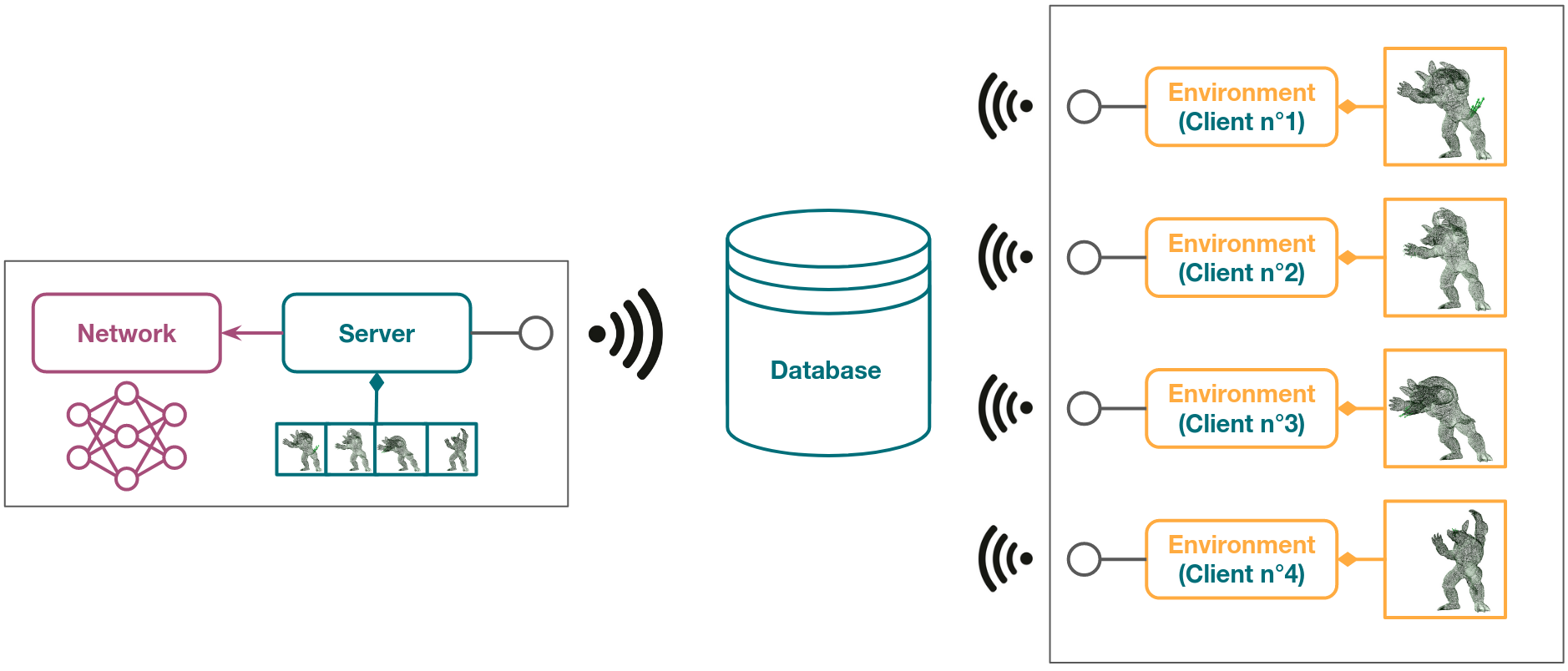
Client-Server Architecture
At the beginning of data generation, a TcpIpServer is launched by the EnvironmentConfig. This TcpIpServer binds to the socket with the configured IP address on the configured port and then listens for TcpIpClients. To launch TcpIpClients, the EnvironmentConfig runs sub-processes where a launcher is called. This launcher creates a TcpIpClient instance, this TcpIpClient is then bound to the socket with the configured IP address on the configured port. Once the TcpIpClients are all connected to the TcpIpServer, initialization is performed to create all the Environments and initialize the parameters exchanges. TcpIpClients are now ready to communicate with the TcpIpServer to handle the data generation. Finally, the TcpIpServer triggers the shutdown of each TcpIpClient and closes the socket.
Both TcpIpServer and TcpIpClient inherit from TcpIpObject to access low levels of sending and receiving data on the socket. The data is sent as a custom bytes message converted with a BytesConverter, which handles Python common types and NumPy arrays. On top of these low level data exchange methods are built higher level protocols to send labeled data, labeled dictionaries and commands.